As the largest credit bureau in India, TransUnion CIBIL maintains credit data for 600 million individual borrowers and commercial entities. To serve such a vast number of consumers, they have a robust customer service team. Moreover, CIBIL offers several channels through which you can connect CIBIL customer care executives to address your needs, whether it’s a query related to your CIBIL report, dispute resolution, or any other assistance. However, this article will provide a complete guide on all those channels and their benefits, so you can use them appropriately based on your concern.
In mode of connecting with TransUnion CIBIL, their customer care channels can be divided into two categories:
Offline options:
- Call the CIBIL customer care number.
- Submit a complaint via fax.
- Write a letter or visit the CIBIL corporate office.
Online options:
- Raise a dispute in CIBIL by logging to your “myCIBIL Portal”.
- Submit a written complaint online
- Send an email to CIBIL’s grievance authorities.
- Chat with CIBIL via the ‘CIBIL Chatbot’.
Contact with CIBIL through their customer helpline number:
You can contact CIBIL customer care team through their helpline number.
In fact, in some special cases, it would be better to talk to CIBIL executives directly, so that they can provide you proper guidance by understanding your concern. TransUnion CIBIL provides a dedicated customer care number 022 – 6140 4300, to handle various queries of the consumer. CIBIL customer care executives are available from Monday- Friday, between 10 AM to 6 PM. Reach out to them by following these steps.
Procedure:
- Before calling the CIBIL customer helpline number, always remember a few important things. When you connect with their customer support executive, they may ask you questions related to your identity and credit information for verification purposes. This can include your date of birth, PAN number, residential address, loan account details, and recent credit inquiries. They typically ask for information that is mentioned in your CIBIL report. Therefore, whenever you call the CIBIL helpline number, we recommend keeping all this information handy to ensure a smooth verification process.
- Dial the Toll-free Number and follow the IVR (Interactive Voice Response) instructions carefully. Choose the IVR options one by one according to your query. Common CIBIL IVR options are include:
-
Choose the options for language (Press “1” for English/ Press “2” for Hindi)
-
To get a link of CIBIL Chatbot press “1” or to continue the call press “2”.
-
For a query related to Consumer CIBIL press “1” or query related to Commercial CIBIL press “2”.
-
To raise a dispute in CIBIL press “4” or to know the status of the dispute press “5”.
-
For any other queries press “9”. This is the final, after that, your call will be redirected to the CIBIL customer care executive. This is the current sequence of the CIBIL customer support IVR, which may change slightly in the future.
***Since this is the only contact number for CIBIL Customer Care, the line might be busy. It is advisable to call between 10 AM and 11 AM.
Benefits:
- By using this method, you can solve a few specific login-related system errors, such as “Online Authentication Unsuccessful”, “CIBIL profile has been locked due to security reasons” or any other queries related to it.
- Follow this method, if you want to know the status of your dispute, or if you are facing difficulties in purchasing or refreshing your credit report, or any complaints related to your CIBIL score/ CIBIL Rank.
Submit a complaint via fax:
You can also register a complaint in CIBIL by sending a Fax to their Fax Number: 022 – 6638 4666. Properly file all the documents, and send it via fax.
Write a letter or visit the CIBIL corporate office:
If you prefer traditional mail, you can send your queries or complaints to CIBIL’s registered corporate office address:
TransUnion CIBIL Limited
(Formerly: Credit Information Bureau (India) Limited)
One World Centre, Tower 2A, 19th Floor,
Senapati Bapat Marg, Elphinstone Road,
Mumbai – 400 013.
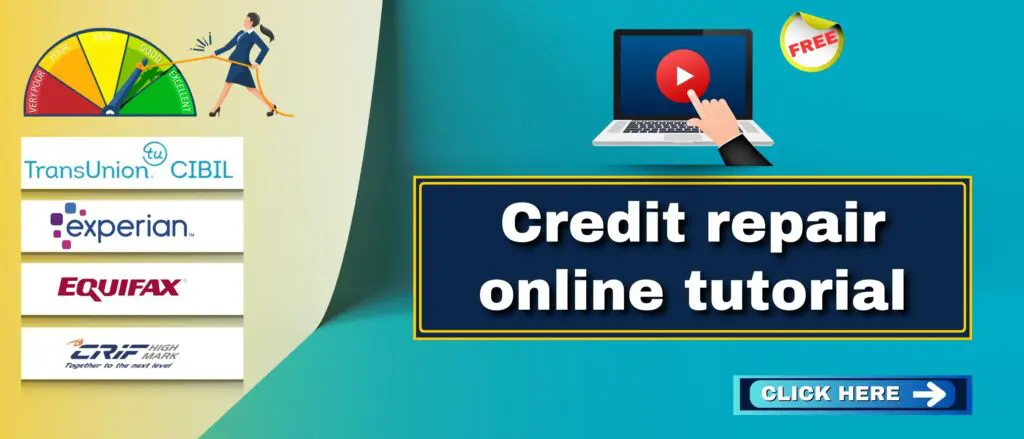
Chat with CIBIL via the ‘CIBIL Chatbot’
Nowadays, TransUnion CIBIL also serves their consumer through the 24*7 CIBIL Chatbot services. This is one kind of computer-generated virtual assistance, that helps you to find the appropriate solution of your queries.
In fact, you do live chat with the CIBIL agent, but they are only available within business hours (From Monday to Friday between 10 AM to 6 AM). Through the CIBIL Chatbot, you can get quite similar services as their customer helpline number. Follow the steps to connect with CIBIL Chatbot:
Procedure:
- Visit CIBIL’s official website (cibil.com) and navigate to the Customer Support option.
- Hold for a few seconds on the support page, the CIBIL Chatbot popup will blink at the right bottom of the page. Tap on the option “Chat with CIBIL” and follow the instructions chronologically.
Additionally, you can also visit there physically, along with your KYC documents. If you are an individual customer, then carry your identity proof (PAN Card/ Passport/ Driving license/ Voter).
Raise a dispute in CIBIL by logging to your “myCIBIL Portal”:
This is one of the quickest and most convenient ways to submit a complaint regarding any kind of inaccuracies in your CIBIL report. And most importantly, interactions through this method are logged into their CRM system and assigned a unique dispute ID. Your complaint will be addressed promptly by the CIBIL customer support team and resolved within a 30-day time frame.
Procedure:
1. Register or Login:
- If you are new to the CIBIL Portal, register using your KYC documents and generate your annual free credit report.
- If you are already registered, simply log-in to the CIBIL Portal.
2.Check and Identify Errors:
- Carefully review your credit report and identify any errors.
3. Raise a Dispute:
- Navigate to the “Raise a Dispute” section and fill out the dispute form.
- Change all the inaccurate information by the correct one and finally submit the dispute.
After submission, a dispute ID will be generated for future communication. CIBIL will notify you regularly about the action taken on the disputed item till it is resolved.
Benefits:
- Follow this method, in case of any inaccuracy mentioned in Your cibil report, like incorrect identity, account information, duplicate loans, unknown credit facility and suspicious credit query, and so on.
- You can access your CIBIL portal at anytime from anywhere to submit a new complaint or to check the status of your previous complaint.
Submit a written complaint online:
This is also one of the most effective and powerful methods to raise your concern to CIBIL customer care executives. This approach allows you to address various issues, such as inaccuracies on your Individual or Commercial credit report, queries related to your CIBIL score and rank, for CIBIL login errors, and even you can follow-up for the status of your previously-raised dispute.
The best part is that you can describe your concern briefly and attach all the necessary supporting evidence in this method.
For example, if you have already registered with CIBIL but currently can’t access your CIBIL portal because you have lost the mobile number used during registration, you can use this method to update your current mobile number. Simply follow the instructions and attach your KYC documents.
Benefits:
- As discussed earlier, this method allows you to highlight your concern to CIBIL customer care executives on various issues.
- As you have the option to elaborate on your complaint and attach documents, it increases the likelihood of a successful dispute resolution.
- If you cannot log in to your CIBIL portal or face login-related errors, this method is the best alternative option to raise a dispute in CIBIL.
- Since the entire process is completely online, you can submit the complaint at anytime from anywhere.

Send an email to CIBIL’s grievance authorities:
If you already follow all the above-mentioned channels and do not get any response from them within 30 days or you are not satisfied with their response, you can escalate
your complaint to CIBIL grievance desk offices as follow:
Send an email to CIBIL’s Escalation Desk:
[email protected]
Send an email to CIBIL’s Nodal officer (Mr. A Sharma):
[email protected]
Read more:




