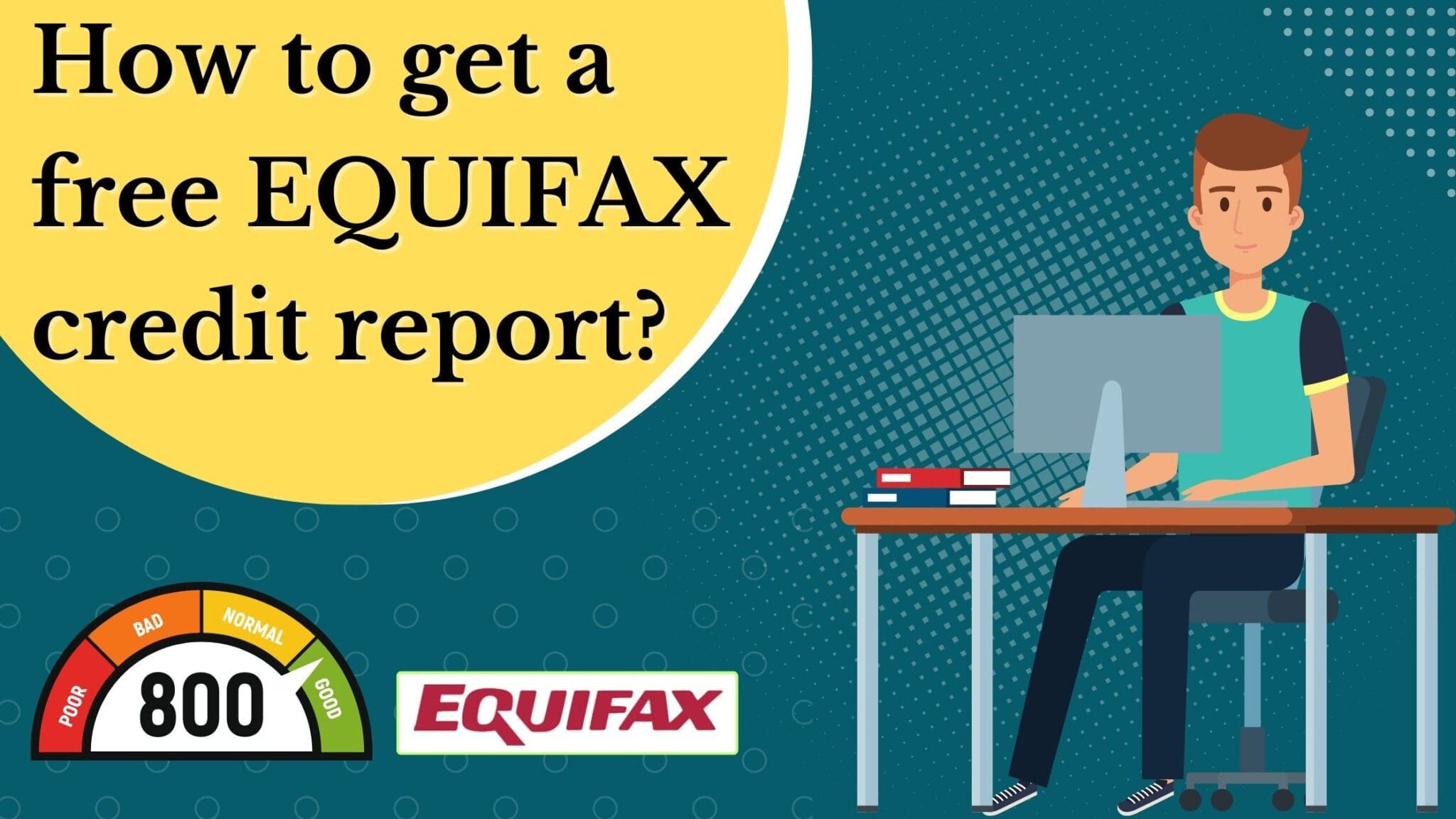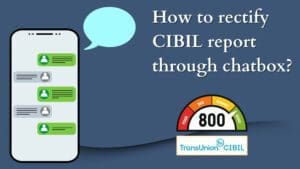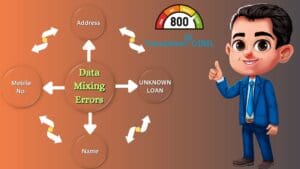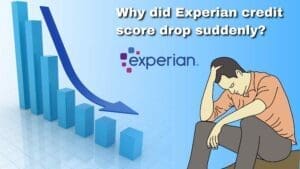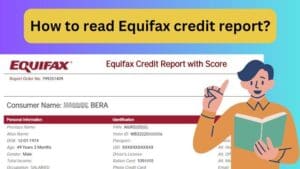As we all know that, a credit report plays the most important role in getting a loan. Since, Equifax is one of the leading credit bureau in India, so lender may check your Equifax credit report along with the TransUnion CIBIL report. In fact, your loan application can get rejected due to any inaccurate information in your Equifax credit report. In that case, you should check your Equifax before applying for a loan. In this article, we have tried to elaborate the whole process. So that, you can pull out your free Equifax credit report smoothly by following a few steps.
Steps to get free Equifax credit report:
- First you need to visit Equifax India official website: https://www.equifax.co.in/ . Since you are the first-time user for Equifax, that’s why to get a free report you need to register there. In the Equifax’s home page, you can find the “Get Started” button as mentioned in picture below. Click on the “Get Started”.
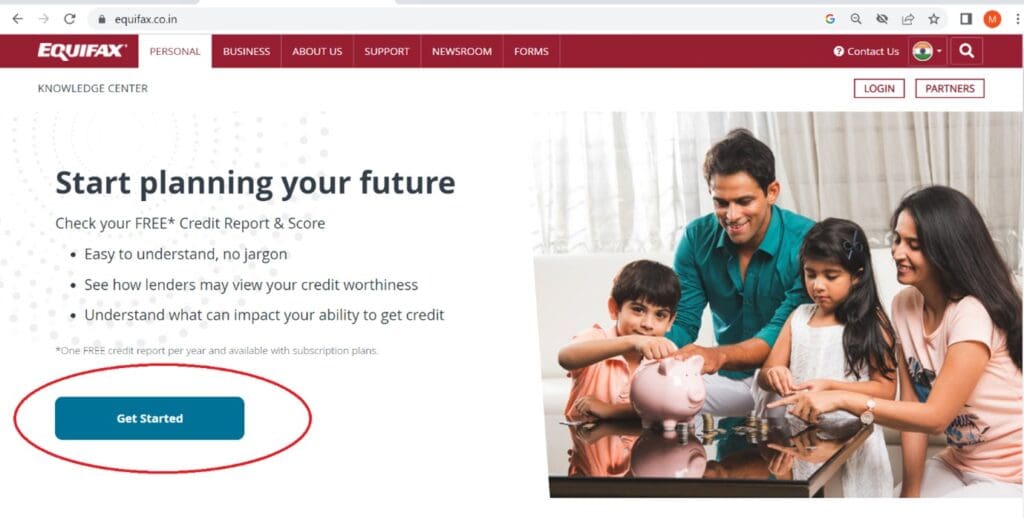
2. Then a new page will open to you. In the new page, there is an option to get your FREE credit report & score as highlighted in the picture below. Now, click on the “Get your FREE Equifax credit report” button.
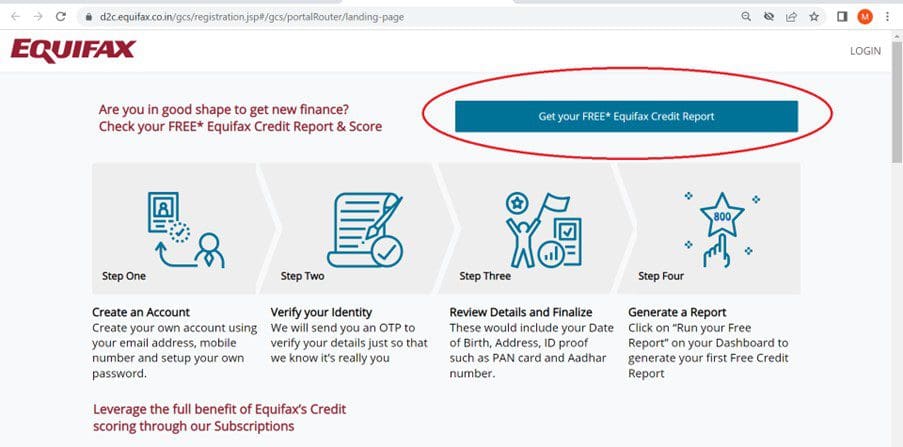
3. After that, the Equifax registration page will open. There are mainly two steps for registration.
- User signup details verification: In this step, you need to verify your Email Id & Phone Number one by one. First put your full name, after that put your Email id (Be noted this email id will be your username for future login to your Equifax portal). Then click on the “send OTP”.
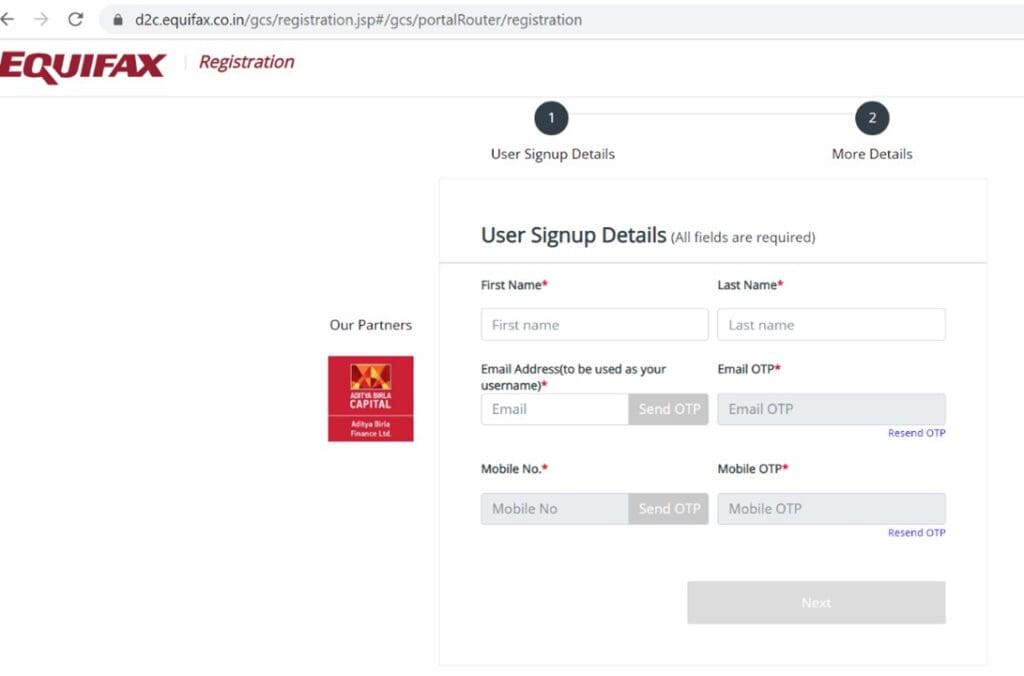
Then you will get an email from Equifax Services as shown in picture below. In that email, the 6-digit Verification cade will be mentioned. Put that verification code in the “Email OTP” box of the registration page. After automatic verification, a message will show as “Congrats! OTP is correct”.
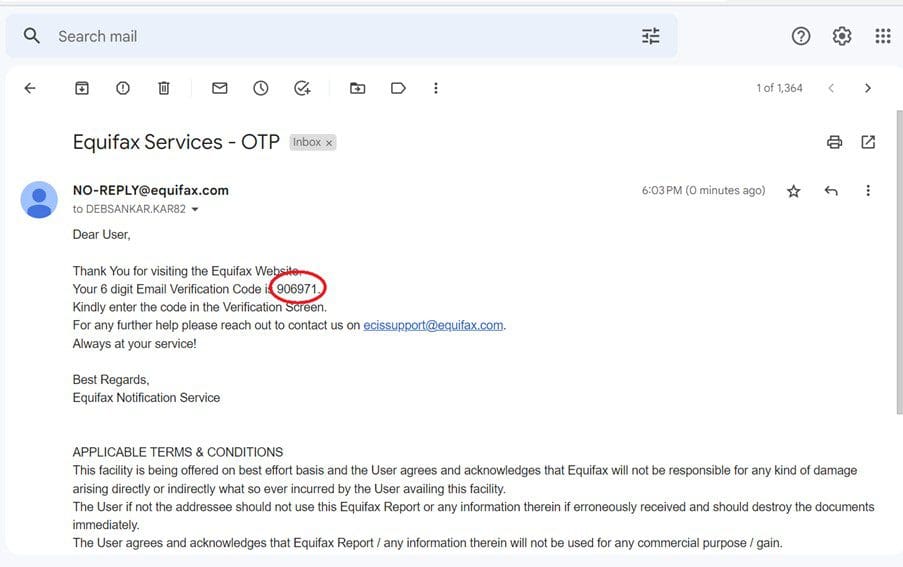
Now, put your Mobile No and click on the “Send OTP”. Then also you will get 6-digit OTP in your mobile number and verify that similarly. After a successful verification, click on “NEXT” button.
ii. More details:
Then a new page will open to you. In this page, you need to put your identification details like DOB, Gender, Address, ID Details & ID Number. Try to select your PAN card as ID proof. And here you need to generate a new Equifax password for future login purpose.
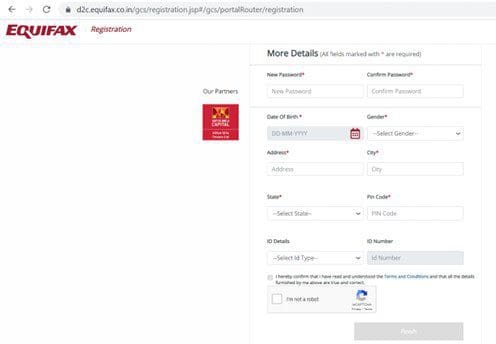
Then click on the acknowledgment & I’m not a robot check box. Then click on the “Finish” button. After that, a message will show to you as “Your registration is completed” as shown in the picture below.
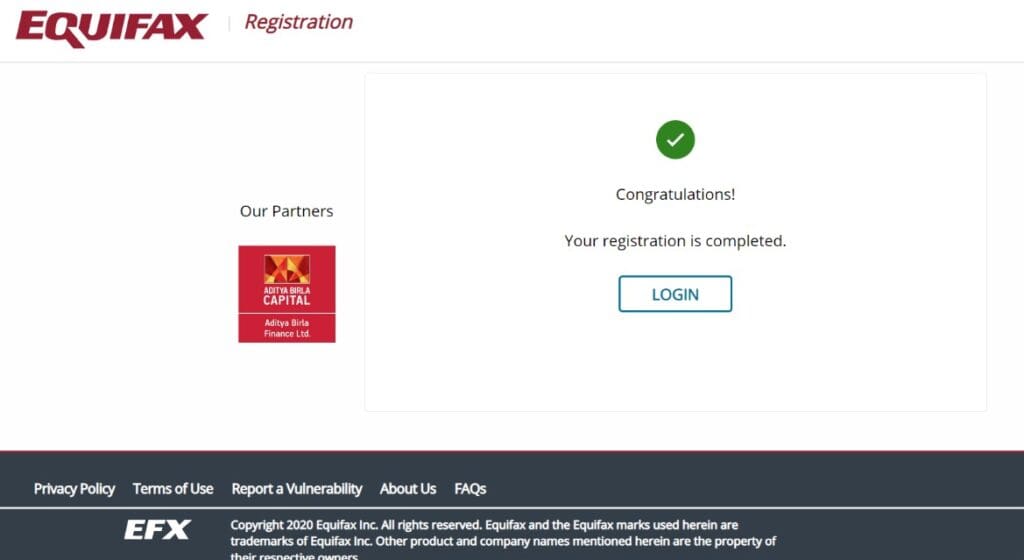
4. Now, click on the “LOGIN”. Now the login page will open. Here you need to put your Email id & Equifax Password, which one you have used at the time of registration. And then click on “LOG IN”
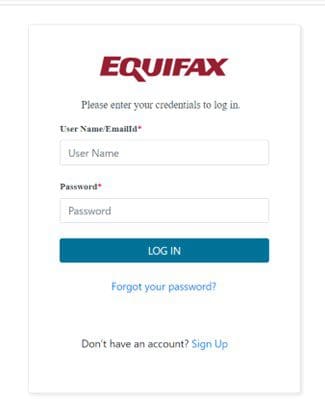
5. Now, you can successfully login to your Equifax portal. To download the report, you need to go to the “Credit report” section.
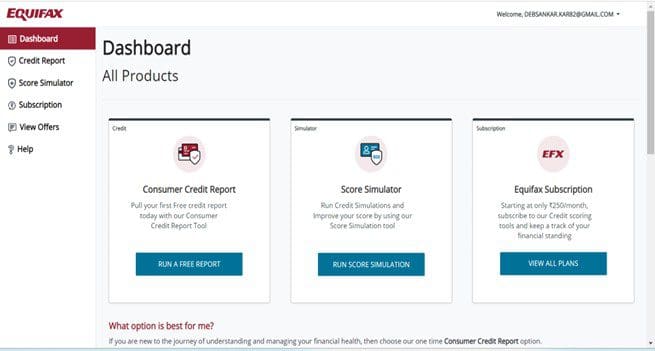
6. Then in the My Credit Report page, you can notice the option for free report as highlighted in the picture. Now click on the “RUN A FREE REPORT”.
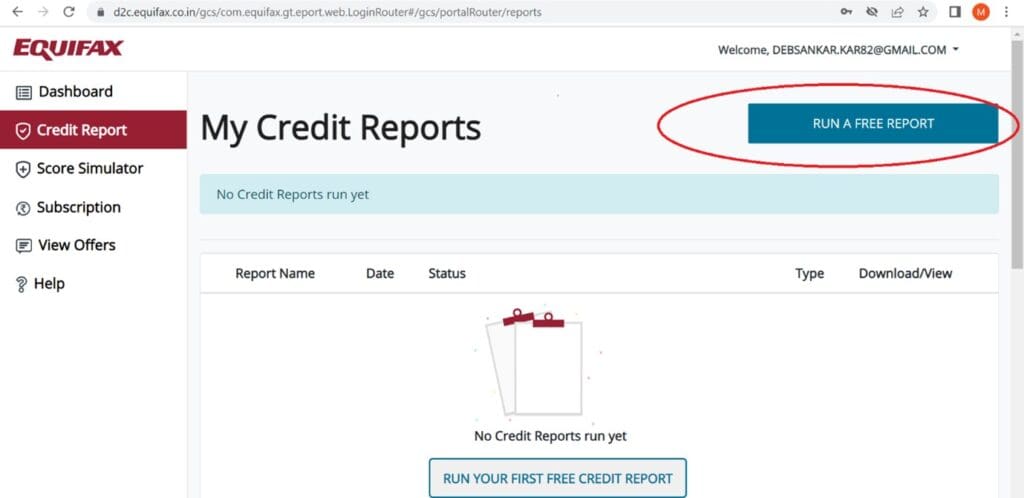
7. Then a popup will open, where mentioned “You are about to run a Free Credit Score Report”, then you should click on continue wait for few seconds. Then your report will generate successfully, which one you can download the report in PDF from the credit report list.
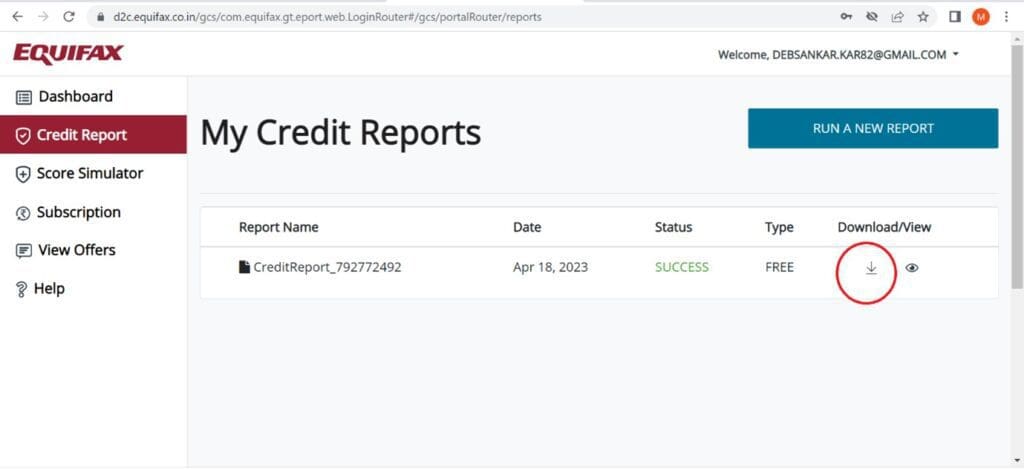
Hope by following these methods, you can pull-out your Experian credit report. Be noted, as per RBI Guidelines you will get only one free report once in a year. If you want to check a fresh report further; in that case, you need to purchase report as per your requirement.
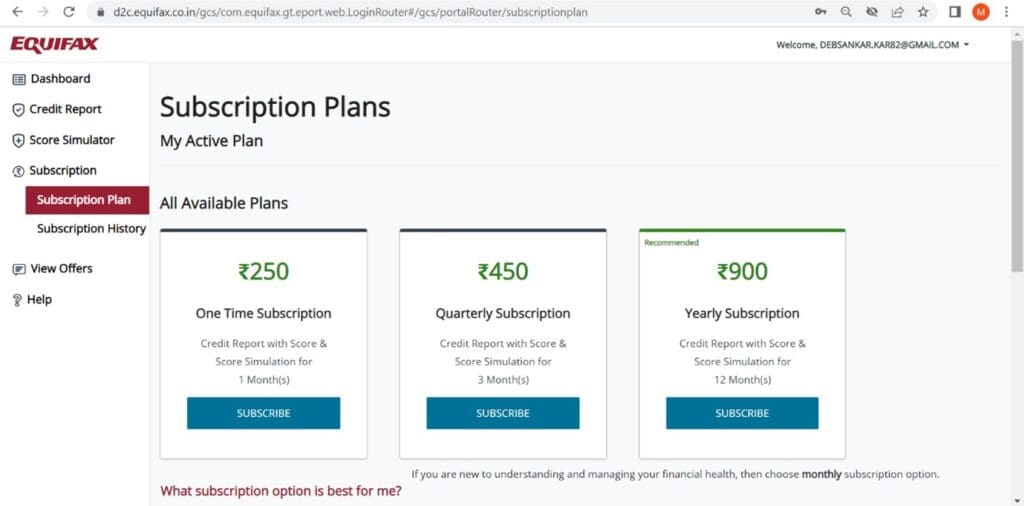
Read more:
- How to write complaint in Equifax Credit Bureau?
- How to remove “Settled” status from CIBIL?
- Raise a dispute in CIBIL