A CIBIL report describes a person’s creditworthiness, available to everyone if they have ever taken any loans or credit cards earlier. Any person can generate their CIBIL report at Transunion CIBIL’s official website, and almost every CIBIL report has a specific CIBIL score ranging between 1 and 10.
However, a healthy CIBIL report is crucial nowadays to avail of any loan or credit card. Unfortunately, many people suffer CIBIL-related problems with their CIBIL score due to insufficient credit history or, occasionally, data-mismatch errors.
Although, it is not a good idea to hold an unhealthy CIBIL report. So, they must repair their CIBIL report as early as possible. To do that, first, they must create disputes on the Transunion CIBIL official website to rectify those errors.
Then, simultaneously, they need to send several emails to Transunion CIBIL and the affiliated credit institutions. Now, here we will discuss; how to raise a dispute in CIBIL. There are two options currently available in the movement to make a dispute in CIBIL, but we will share the first and the ease option.
Go to Transunion CIBIL’s official website by typing https://www.cibil.com, and add a forward slash at the end of the URL. Then type dispute and enter ok. Now the URL should look like https://www.cibil.com/dispute/, and you will see a form on that page.
Raise a dispute in CIBIL through online form:
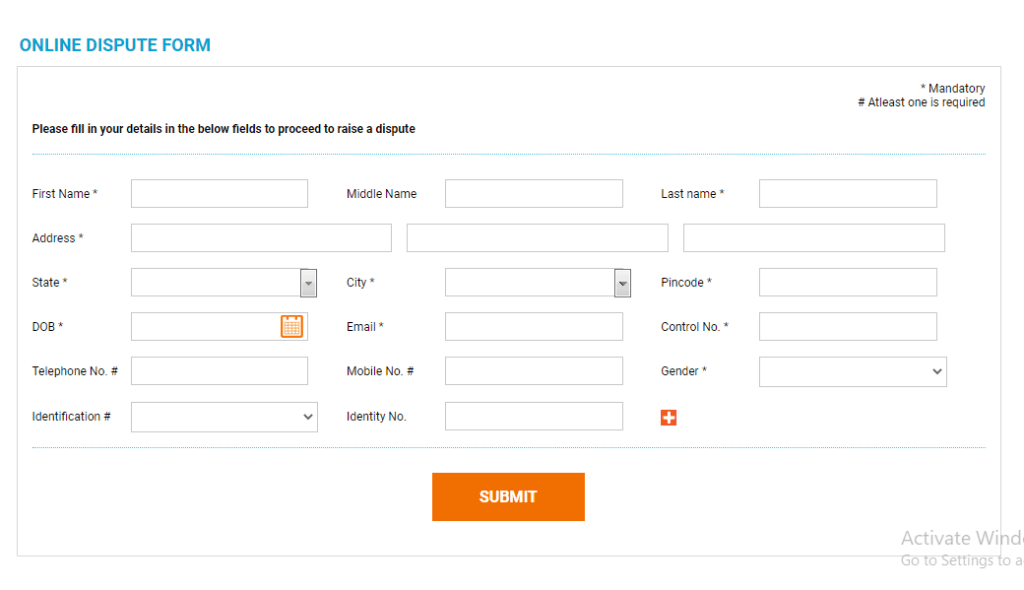
Fill the form with all necessary details such as name, gender, DOB, address, email id, phone number, PAN number, and CIBIL control number. PAN number and CIBIL control number.
After filling in all the following information click the submit button. Then you will redirect to the next page.
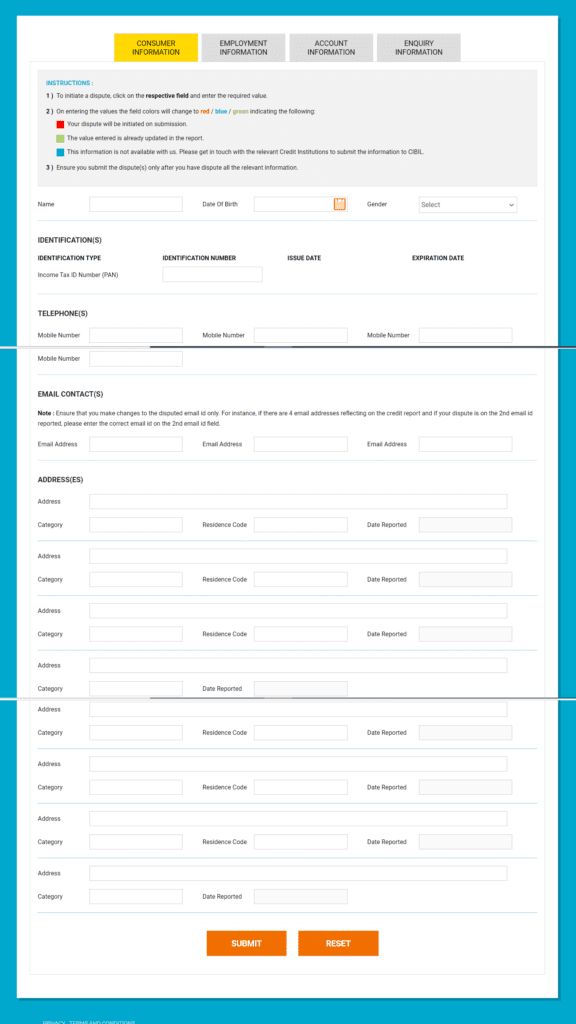
As you can see, this section is for Consumer Information. Here, you can make a dispute against your personal information such as Name, DOB, Email, Phone number, Address, etc. And also your KYC-related dispute such as PAN, Aadhar, Passport number, and Voter Card.
Select the preferred option to enter the correct details and click the submit button. After successfully submitting the button, you will receive a Service Request Number on the next page and via email. Just save or note down the number.
If your problem is related to a loan or credit card account, click the Account Information option.
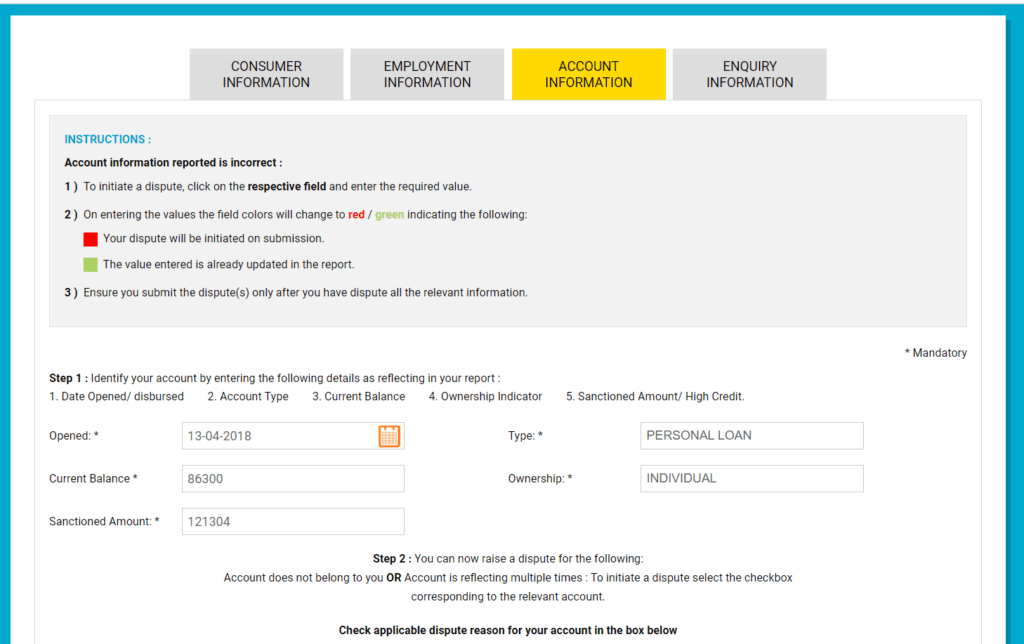
Enter the account details like Date of Open, Account type, Sanction Amount, Current Balance, etc. If everything matched successfully, you will see below the dispute option.
If everything matches successfully, you will see below the dispute option, such as Account Ownership, Current Balance, Amount Overdue, Credit Facility Status, Settlement, Written-off, Written-off amount, etc.
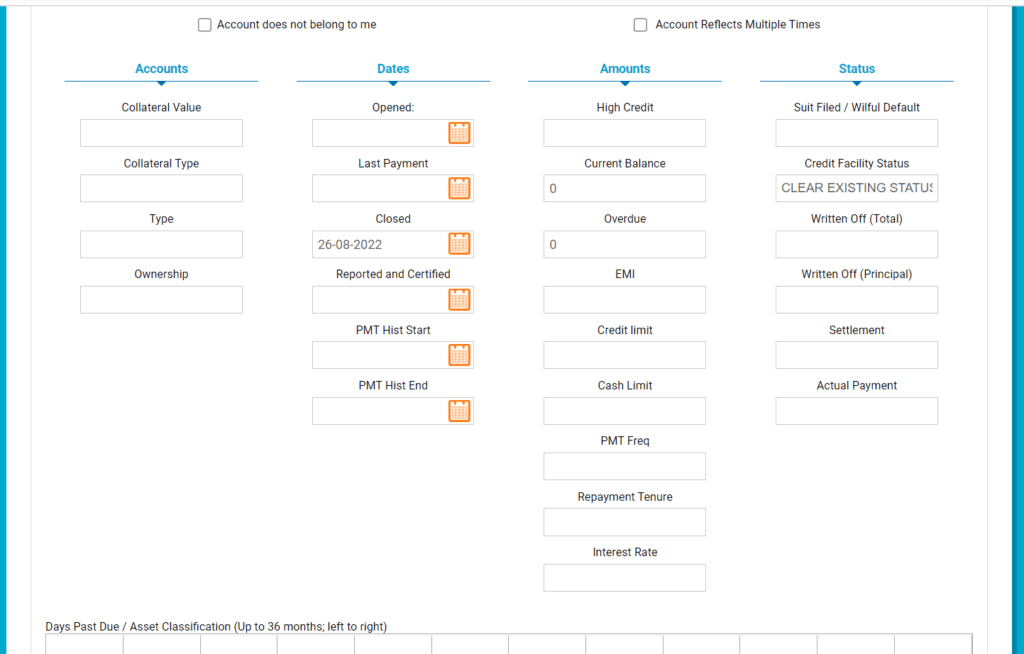
Now, enter the correct details and create the disputes by clicking the submit button. Don’t forget to save the Services Request Number.
Similarly, You can raise disputes against other options like Employment Information.
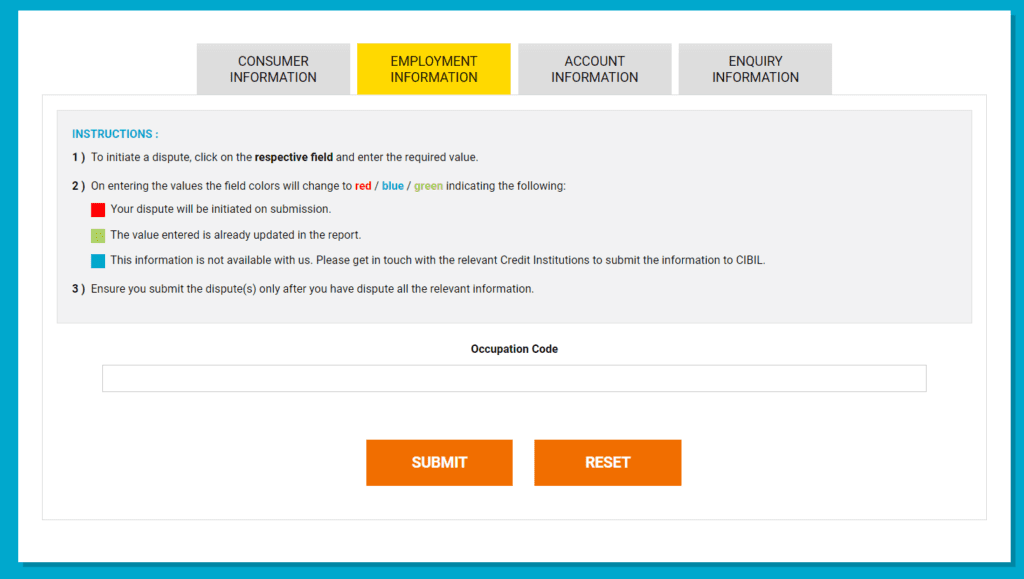
And Inquiry Information.
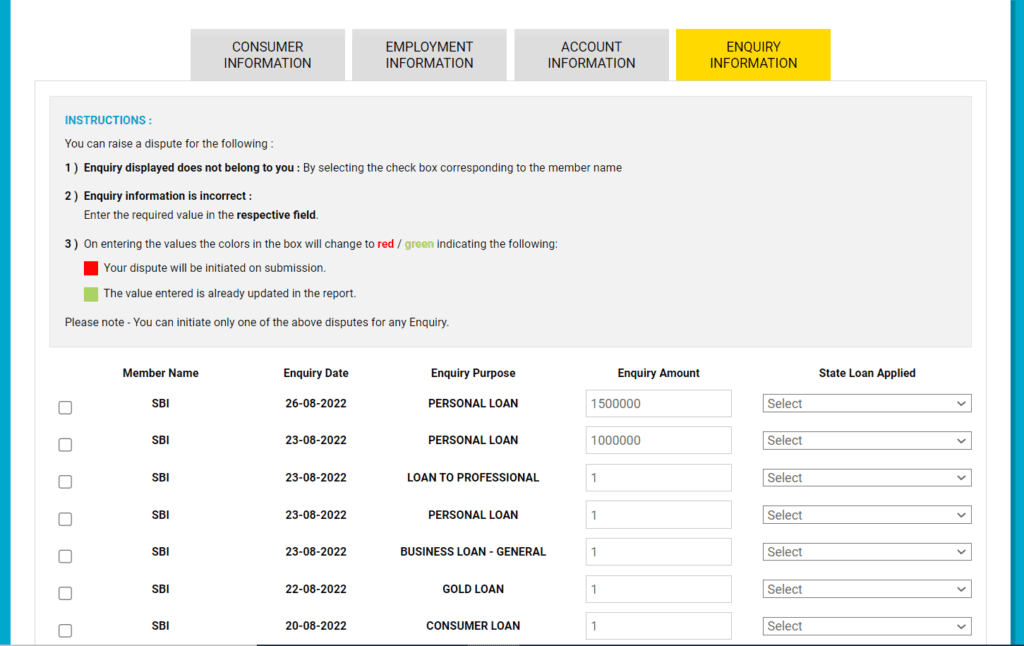
I hope you have learned how to raise a CIBIL dispute. Whenever you find anything wrong or incorrect information shown in your CIBIL report, just follow the above-mentioned process step by step, and I am sure you will successfully raise the dispute.
- How to rectify CIBIL report?
- How remove settlement status from the CIBIL report?
- 10 Ways to improve CIBIL score
- How to remove “Written off” status from CIBIL report?

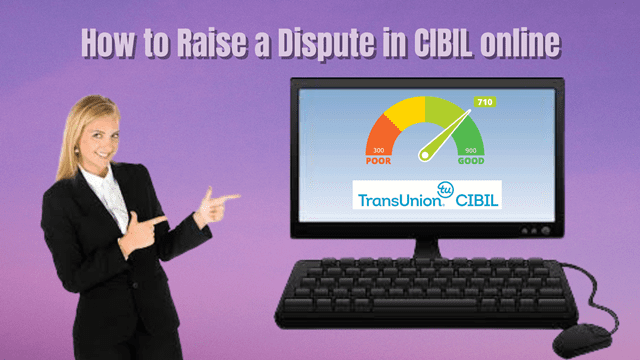


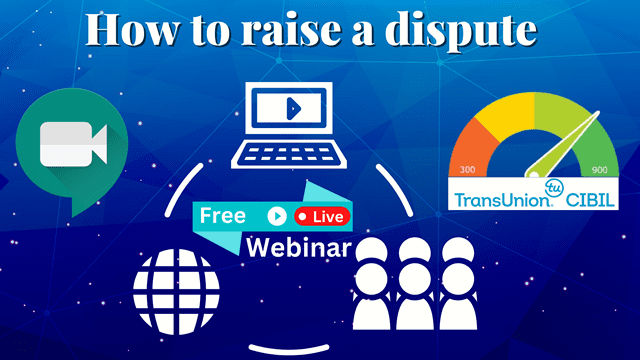
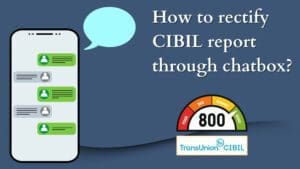


Pingback: Best P2P Lending Platform in India 2023
Pingback: Can you remove fraud loan from CIBIL report?
Pingback: Should you check your CIBIL report before applying for a loan?
Pingback: 800+ CIBIL Score, 9 Tips To Increase CIBIL Score In 2023 .