Nowadays, TransUnion CIBIL is widely recognized by both bankers and borrowers. As India’s leading credit information company, CIBIL manages an extensive credit database of borrowers. By assessing a borrower’s creditworthiness, creditors decide whether the borrower is eligible for loan approval. TransUnion CIBIL not only maintains the borrower’s database and generates credit scores and reports, but it also provides customer service for correcting any errors in a credit report. On their official website, www.cibil.com, you can explore various features that allow you to access your credit report, understand it, and rectify any issues effortlessly. Today, we will discuss a new feature: the TransUnion CIBIL Chatbot (Chatbox). Through which you can chat with CIBIL regarding your issues.
Like any other, CIBIL ChatBot is also a computer-designed program to simulate conversation with humans. TransUnion CIBIL’s Virtual assistant finds out the appropriate solution to your queries related to your Individual/ Commercial CIBIL report. For example, you can find solutions for CIBIL login-related issues, queries regarding Individual/ Commercial report purchases, report error correction & Dispute closer status.
There is an option to connect with CIBIL Customer Care Executive, where you can chat with the live agent. They may ask you a few questions for further assistance. In this article, I will explain the process of accessing the CIBIL ChatBot and its possible utilities.
The process to navigate TransUnion CIBIL Chatbot:
- First, you need to visit TransUnion CIBIL’s official website: www.cibil.com. On the dashboard, you can find the option of “Support” as highlighted in the picture below. Click on the “Support”. Click on the tap “Support”.
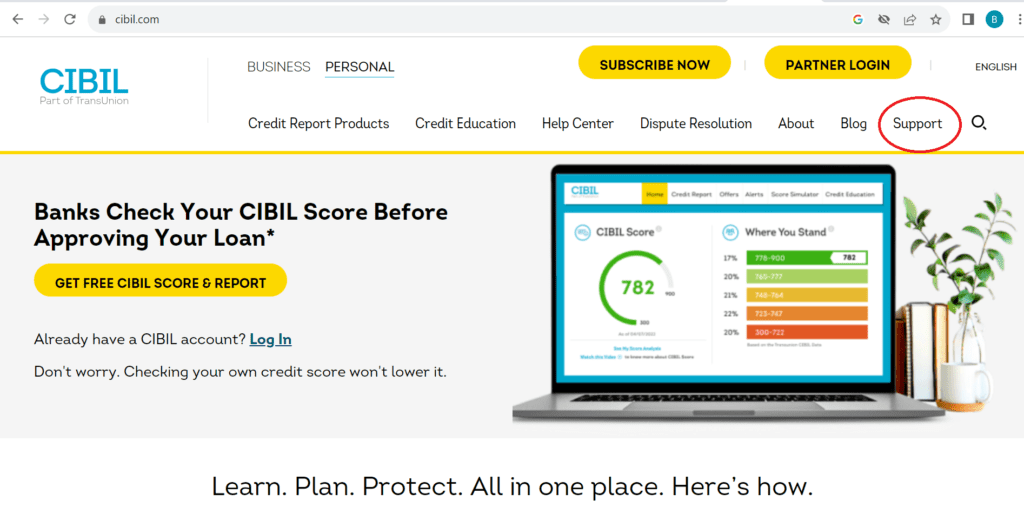
2. Then a new page will open to you as shown in the below picture. Stay on the same page for a moment, then you can notice the “Chat with CIBIL” popup will blink at the bottom right corner.
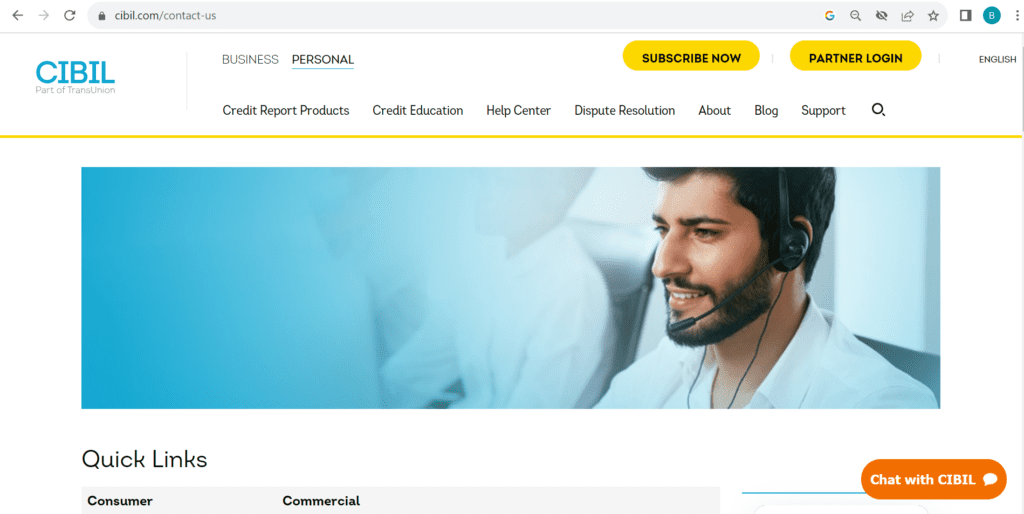
3. Now click on the “Chat with CIBIL” popup. After that, CIBIL Chat box will open to you as shown in the picture.
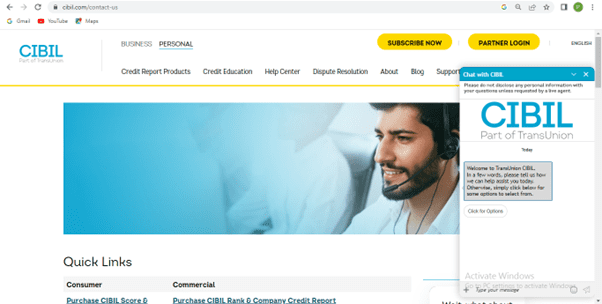
4. In the type bar you can type your message; otherwise, you can go through “Click for Options”. As you can see in the picture, you able to chat related to
- CIBIL Score
- Purchase your CIBIL Score & Report
- Rectify errors or inaccuracies in your CIBIL report.
- MyCIBIL Login (Consumer)
- Purchase your CIBIL Rank and Company report
- Help Center
- Chat with agent (10AM-6PM; Mon- Fri)
Choose the appropriate option as per your convenient & follow the instruction accordingly.
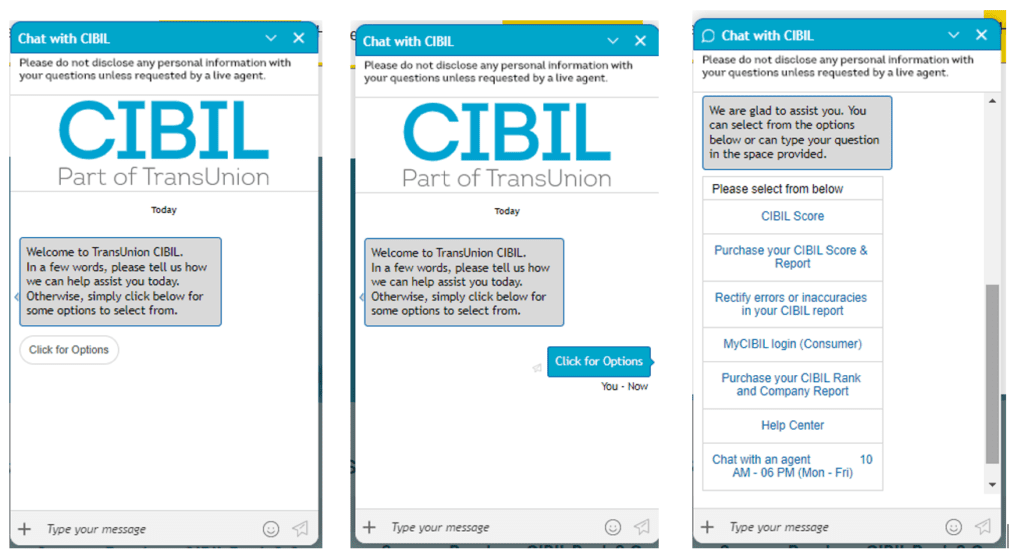
Chat with CIBIL agent:
If required, you can also connect with a live agent. Be noted, you can connect with the live agent only between business hours, i.c. Monday – Friday, 10 AM to 6 PM; excluding national holidays.
You have to agree to all Terms & Conditions before connecting with the live agent. Within a few minutes, a CIBIL agent will connect with you. They can send some Secured Forms for verification purposes.
Case 1:
For example, you have some unknown loan accounts in your CIBIL report & you have already raised an online dispute for the same. And, your dispute has been resolved in your favour i.c. CIBIL removed all those unknown loan account from your credit report. Here you can chat with CIBIL agent and ask for an updated latest CIBIL report.
- First you have to describe your concern within 2 to 3 lines.
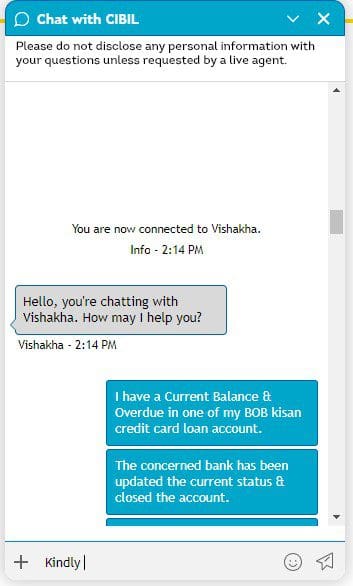
ii. Agent will send you a Secured Form: Personal Information as shown in the picture below.
iii. Fill the form with your Name & Email Id (Which one is registered with your CIBIL portal); and then click on Submit.
iv. Once they verified your identity; they can ask you about dispute details. For that purpose; they can send you another Secured Form: Dispute Details as shown in the picture.
v. Put your Dispute Id or Service Request Number and submit the form.
vi. They will check the Dispute status from their end, inform you about the same.
vii. Now you can ask them for a free report. And, the agent will confirm you that they will send the Cibil report to your registered email address within 5 working days.
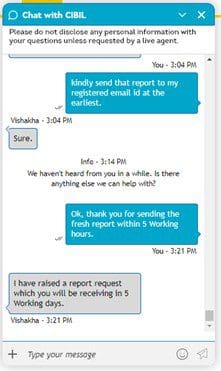
Case 2:
For example, you have some login related issue then select the option of “MyCIBIL Login (Consumer)” as highlighted in the picture.
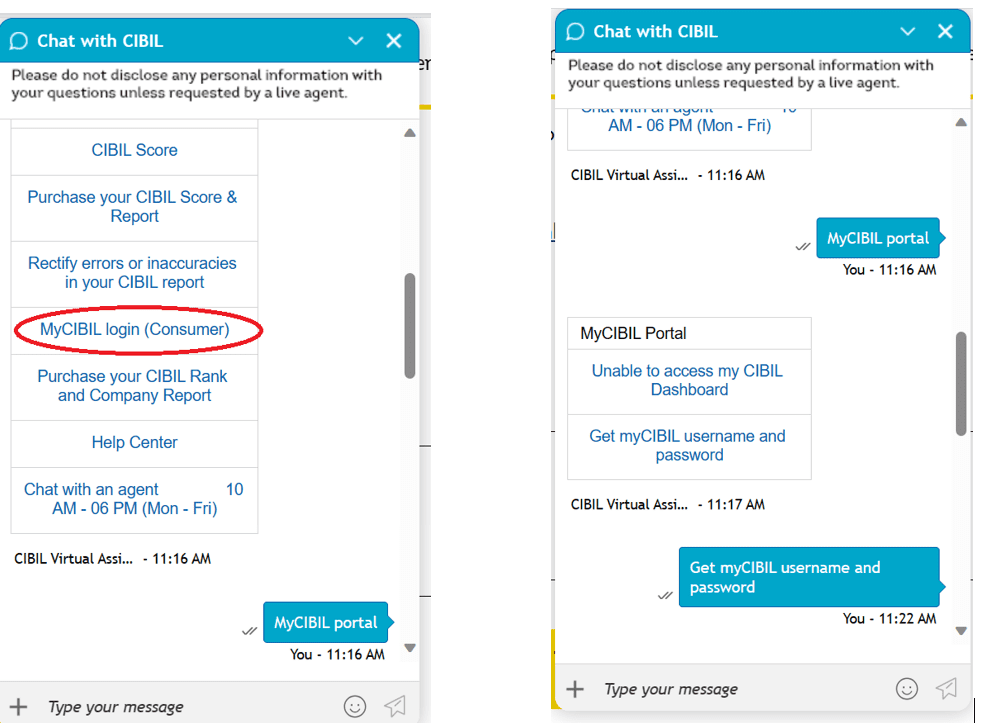
Now, if you forget your CIBIL Username/ Password, then click on “Get myCIBIL username and password” and if you are facing some system error at the time of login, then go for the option “Unable to access my CIBIL Dashboard”. Then you can connect with the CIBIL Customer Care Executive; and follow the instruction given by the agent.
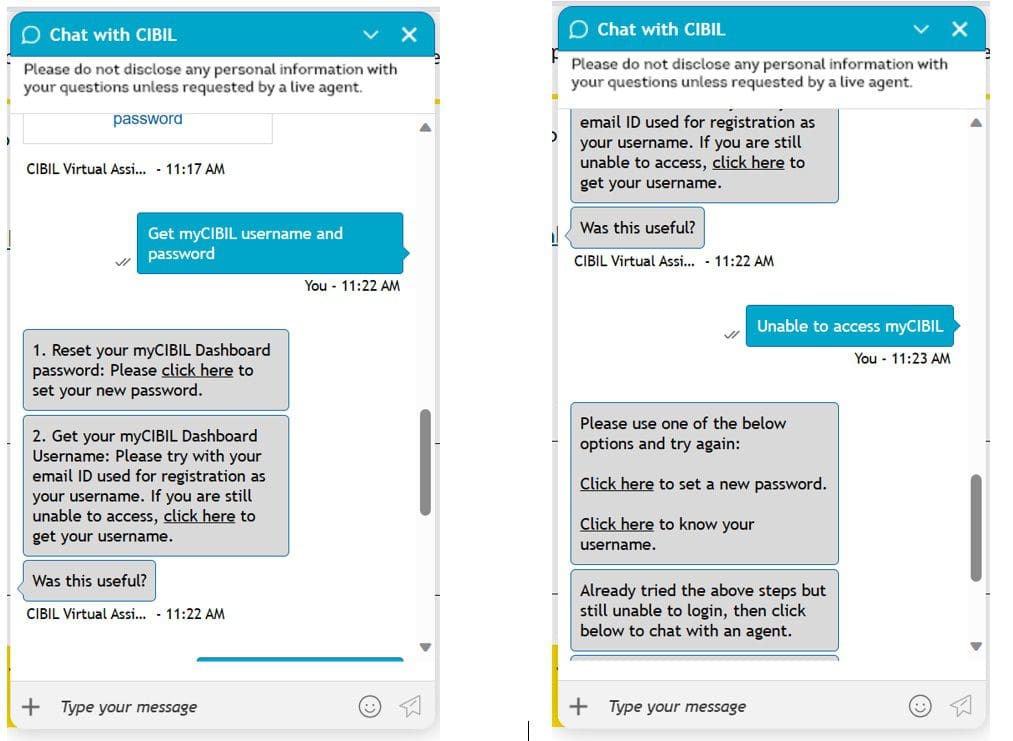
Apart from this, you can also chat with CIBIL live agent regarding CIBIL score, scoring factor, Dispute status, Commercial Report etc.
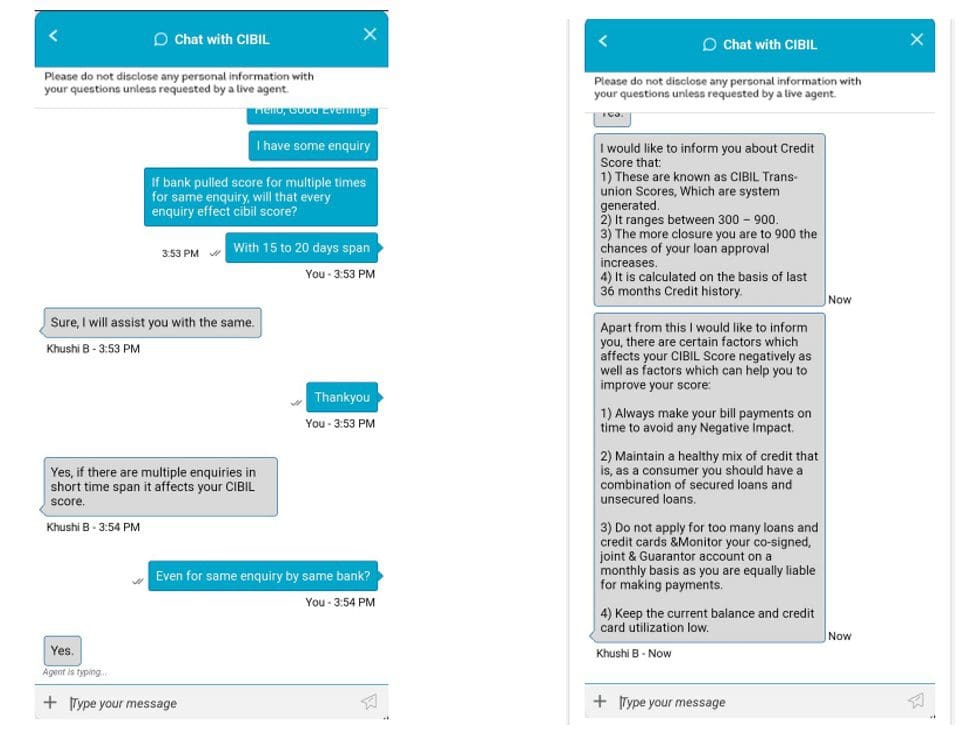
Read more:






