New online process introduced for rectify CIBIL report. TransUnion CIBIL stopped their customer service email ID “[email protected]” recently.
A CIBIL report represents a person’s or a company’s creditworthiness. Transunion CIBIL
generates a CIBIL score for a person, which is a 3-digit number that falls between 300 to 900. But when it comes to a company, it generates a CIBIL rank which is a number ranging between1 to 10.
Many people face problems with their CIBIL score or CIBIL rank due to poor credit history or sometimes data-mismatch errors. To rectify those errors, they need to create disputes on the CIBIL official website. At the same time, they used to require sending several emails to Transunion CIBIL as well as to the related credit institutions.
However, Transunion CIBIL recently updated its communication process, and now they are not accepting emails from customers. Email responding is no longer a valid method nowadays to correct the CIBIL errors.
So, the question arises how to rectify the CIBIL report now? What are the new updates of rectify CIBIL report? Well, we will guide you step by step on this article.
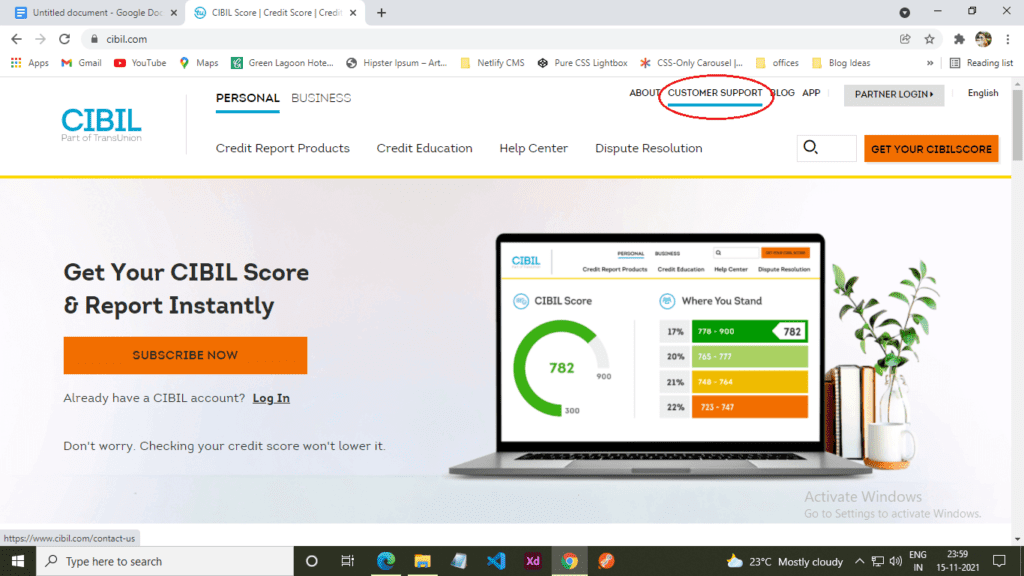
After clicking the link, you will be redirected to the contact-us page. Now scroll down a little bit, and you get a large button CLICK HERE TO KNOW THE DETAILS.
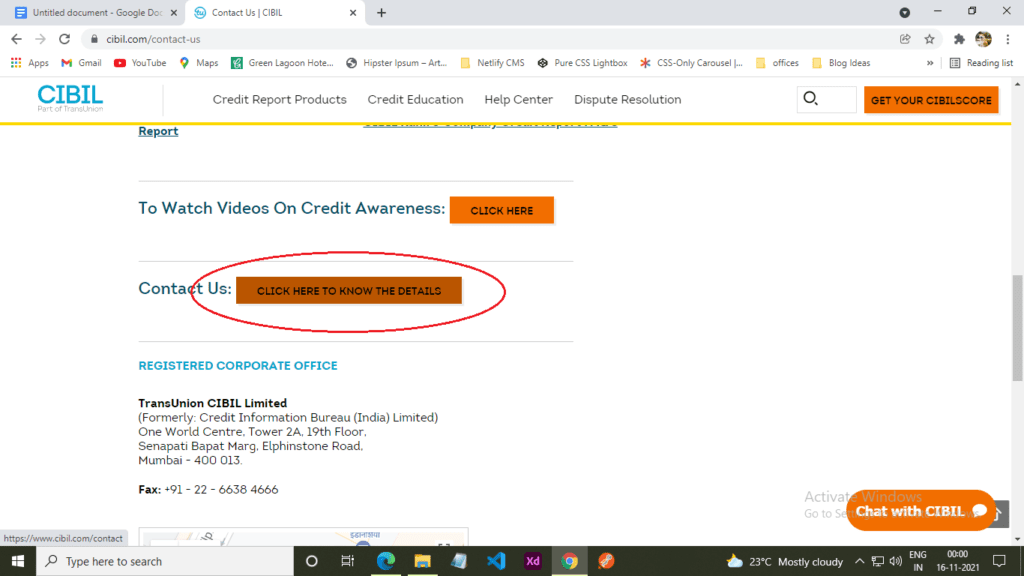
After clicking this large button, you will redirect to the contact page. Here you also need to scroll down a little bit until you get the Click here link.
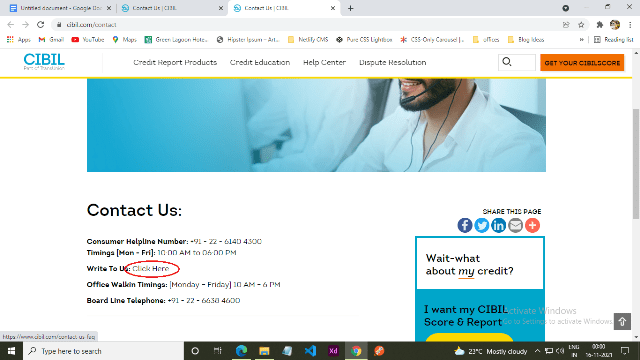
By clicking this link, you will redirect to the contact-us page. Here you will get two buttons “Consumer” and “Commercial”, after scrolling down the page.
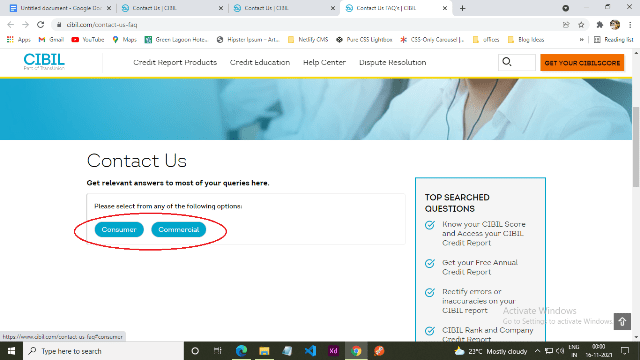
Rectify CIBIL report for individual customer:
In the recent update, CIBIL created the process into two categories. If you want to rectify CIBIL report for your personal or other people’s CIBIL report, then click the Consumer button. If you are going to rectify cibil report for your company, press the Commercial button.
1) Individual Consumer: By clicking the Consumer button, you will get four sub buttons. These buttons are Dispute, My CIBIL related, General Information, and Score related.
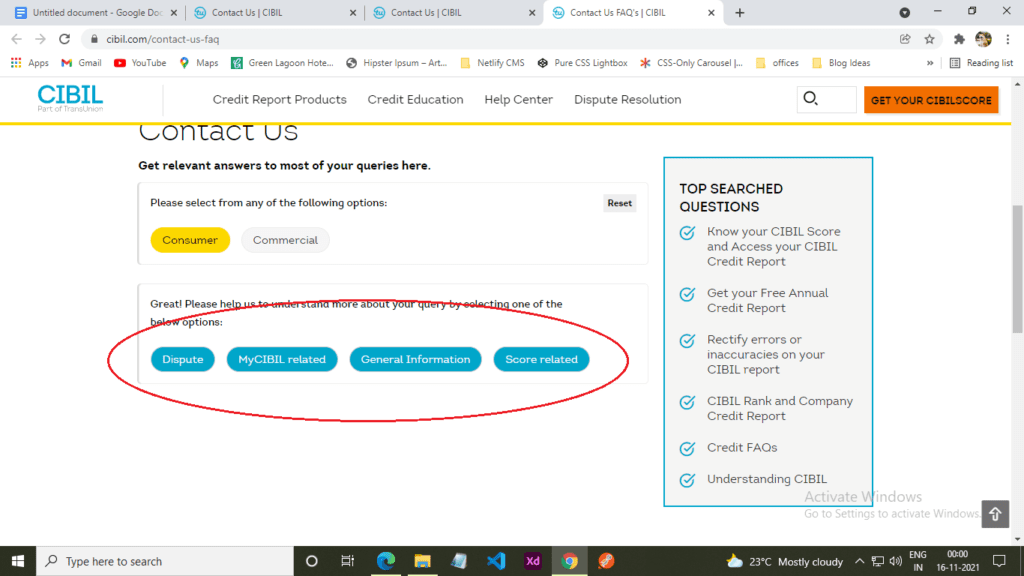
If you click any of these above buttons will open many other sub buttons. In this guide, we will try with the first Dispute button. If you click the Dispute button,
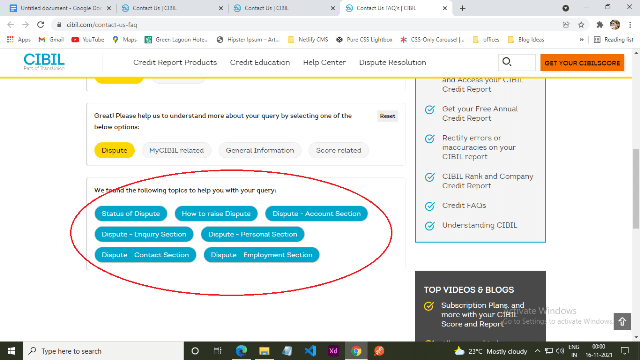
you can see almost seven sub-buttons appear instantly. Each of these buttons has a specific role. If you wish to know the status of a dispute, click the above-listed first button.
● Status of Dispute:- By clicking this button, you will see a list of text popped up. If you
scroll down a little, you will see a link clicking here at the bottom.
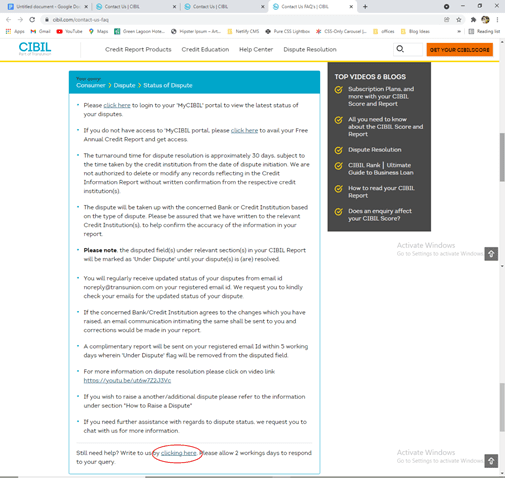
Just click the button, and you will redirect to a page where you need to submit your email address and a Service Request Number. Here you will also find two buttons as Submit
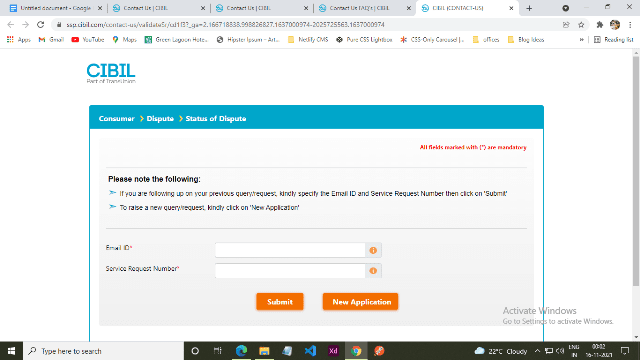
If you already have a Service Request Number, click the submit button after filing two
fields. If you don’t have a Service Request Number, click the new application button to
further process.
Here we will go with the New Application button, and after submitting this, a large form will appear on the next page that you need to submit after fill-up all the mandatory fields.
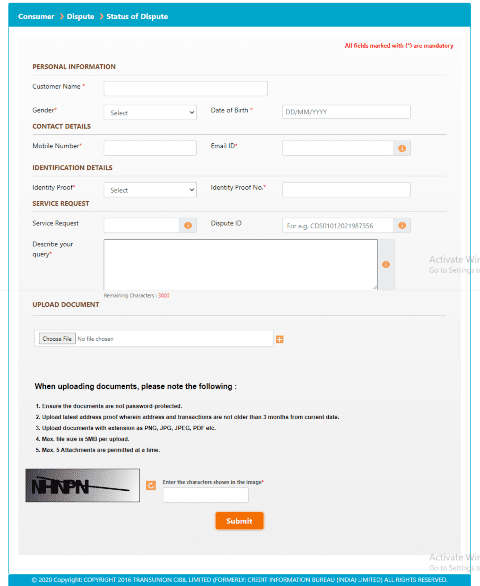
These fields include your name, gender, DOB, mobile number, email id, identity proof
like a PAN card number, etc.
You may also provide the service request number and the dispute id you received after creating a dispute. And at the bottom of the form, you will find a big text field where you have to describe the issue you want to solve. Finally, you need to upload your KYC documents, CIBIL report before clicking the submit button.
● MyCIBIL related:- Go back to the Consumer button where you clicked the Dispute
button. Now click the MyCIBIL related button, the same text page will appear. Click the
clicking here link to navigate the same email and Service Request Number submission
page.
After successfully proceeding to this page, you will be redirected to the main form. Now fill-up the all mandatory fields of this form and press the submit button as you did
previously.
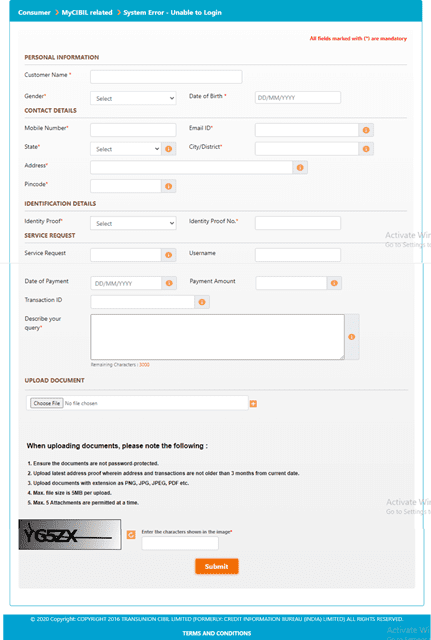
● General Information:- The next button is with the General Information-related inquiry. If you have problems like an authentication process, identity verification, or any other
issue, this option is for you.
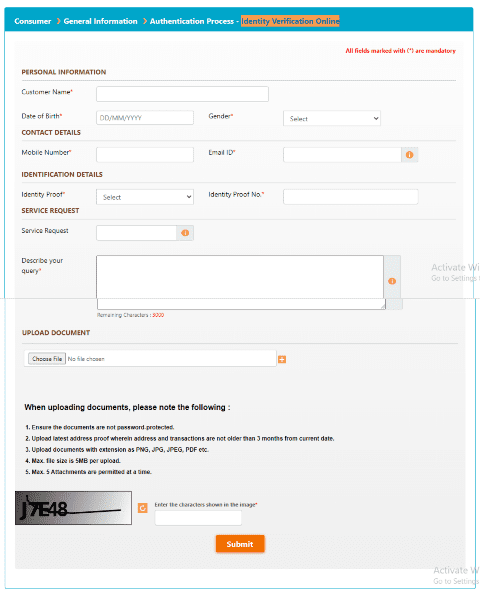
● CIBIL Score:- The last button is all about the CIBIL score. If you think your CIBIL score
is low, you may send your query by clicking this link. A similar form will appear on the next page, and you need to fill it up accordingly.
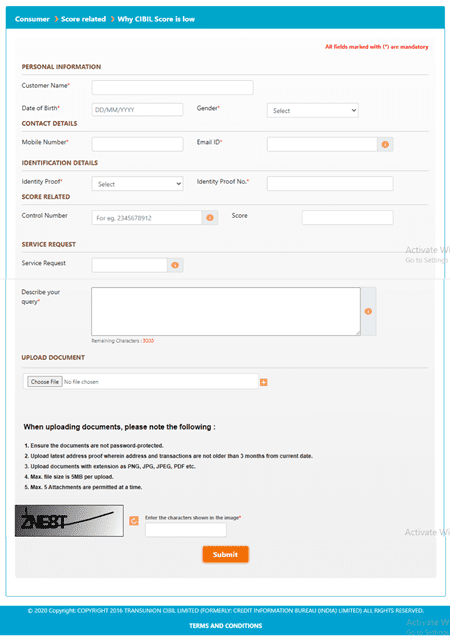
Online dispute resolution method for Commercial CIBIL report:
2) Commercial Entity: Go back and select the Commercial button, and you will see almost the same sub button appears below.
General Query:- The first option in this category is also about the general information-related query. You can use this form in case you have any general queries such as the Status of CIBIL Rank or other issues.
This process is generally a little similar to the individual consumer. By clicking this button, a pop-up will appear with a bunch of buttons. Select and click your preferred option to redirect to the next page, and you need to submit after fill-up all the mandatory fields.
These fields include your Company Name, Type of Entity, Registered Address, Name of Authorized Signatory, mobile number, email id, etc. Fill up with the Company Identifier Proof, such as the company PAN card number.
You may also need to provide the service request number, the dispute id, and the most important Report Order Number. On the text field, describe the problem perfectly that you are facing. Finally, upload your company’s KYC documents, CIBIL report before clicking the submit button.
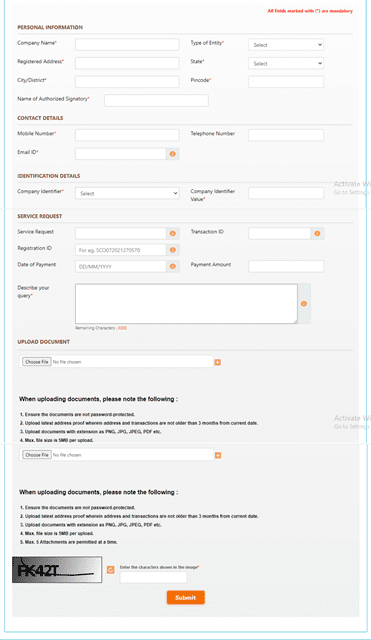
Dispute Status:- By clicking this button, you will redirect to the next page, and here you need to submit after fill-up all the mandatory fields similar to the previous one.
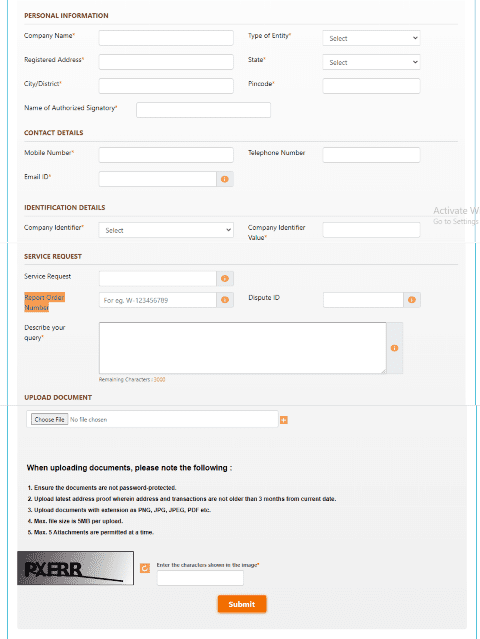
Account Information:- This form is also similar to the above-listed form.
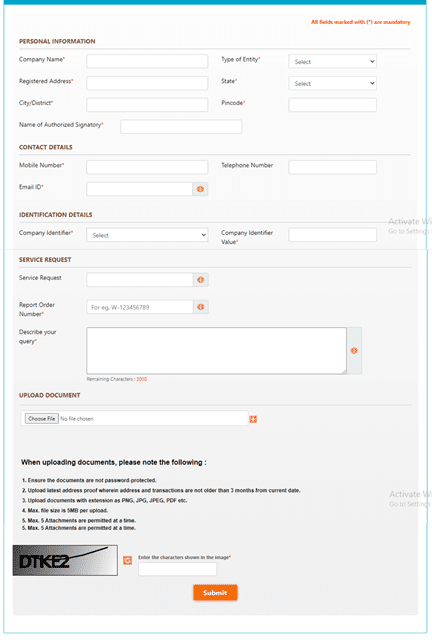
CIBIL Rank: – If you have issues with your CIBIl rank, you need to submit this below form. If you think your CIBIl rank is higher than you expected, you may raise your concern here.
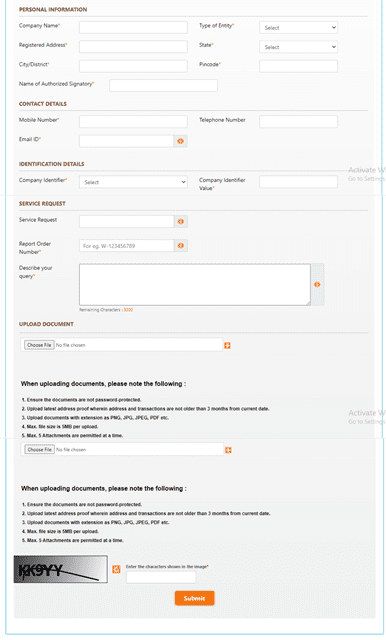
Login Related:- In case you are not able to log in to your account. If you are seeing
“Non-receipt of registration Link while opting of commercial report”, you need to submit
this below form after filling it up.
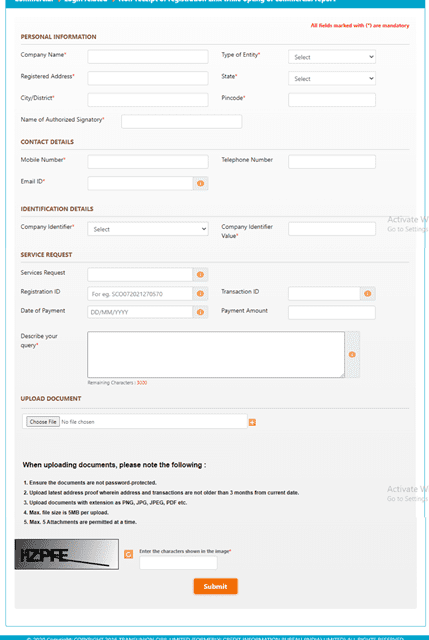
Rectify CIBIL report- New online dispute resolution form:
To register your query/ concern/request with Transunion CIBIL, You may write on the following links-
If you are an individual consumer:
Dispute Resolution Process | |
Dispute Status | https://ssp.cibil.com/contact-us/newApplicationForm/cd1f3 |
MyCIBIL Login Related | https://ssp.cibil.com/contact-us/newApplicationForm/cmc1f4 |
CIBIL Score | https://ssp.cibil.com/contact-us/newApplicationForm/csr1f6 |
General Information | https://ssp.cibil.com/contact-us/newApplicationForm/cgi1f5 |
If you are a Commercial Entity:
Dispute Resolution Process | https://ssp.cibil.com/contact-us/newApplicationForm/codr1f10 |
Dispute Status | https://ssp.cibil.com/contact-us/newApplicationForm/codr1f10 |
Login Related | https://ssp.cibil.com/contact-us/newApplicationForm/colr1f12 |
CIBIL Rank | https://ssp.cibil.com/contact-us/newApplicationForm/coai1f9 |
Lender and account details | https://ssp.cibil.com/contact-us/newApplicationForm/coai1f9 |
General Information | https://ssp.cibil.com/contact-us/newApplicationForm/cogq1f7 |

We are most trusted CIBIL Score repair agency in eastern India. Contact us for rectify your CIBIL report. We provide services all over India.
-Ramesh Naskar,
Chief Consultant, Naskar Financial Services.




